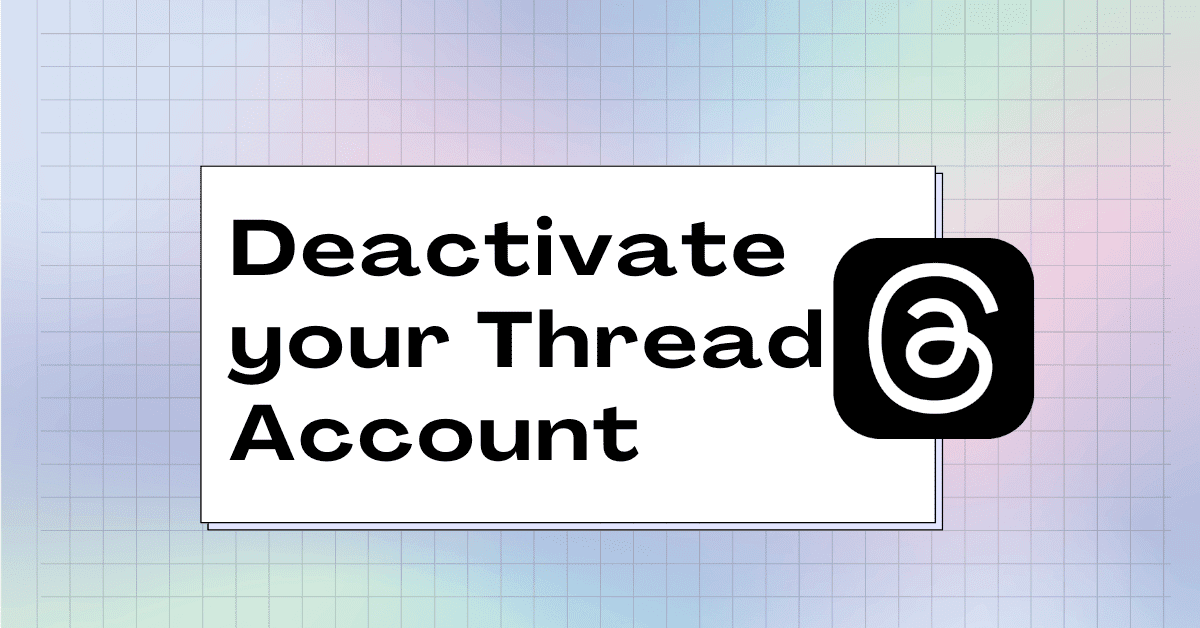Threads, a social media platform developed by Meta, offers users an alternative to Twitter. However, if you’ve signed up for Threads and realized it’s not the right fit for you, you may be wondering how to deactivate or delete your Threads account.
The Challenge of Deleting Your Threads Account
Unlike other social media platforms, deleting your Threads account is not as straightforward. When you create a Threads profile, deleting it requires you to delete your entire Instagram account. Meta has designed it this way to keep users engaged on the platform. If you’re not ready to delete your Instagram account, the only option is to deactivate your Threads profile.
Deactivating Your Threads Profile
1. To deactivate your Threads profile, follow these steps:
2. Open the Threads app on your device.
3. Tap the profile icon located at the bottom right corner of the screen.
4. In the top right corner of your profile, tap the two-line menu icon.
5. From the menu, select the “Account” option.
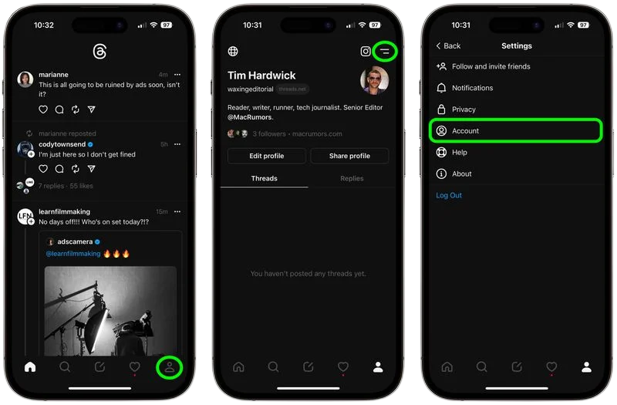
6. Tap on “Deactivate profile.”
7. A prompt will appear asking you to confirm your choice to deactivate your Threads profile.
8. Tap “Deactivate” to proceed.
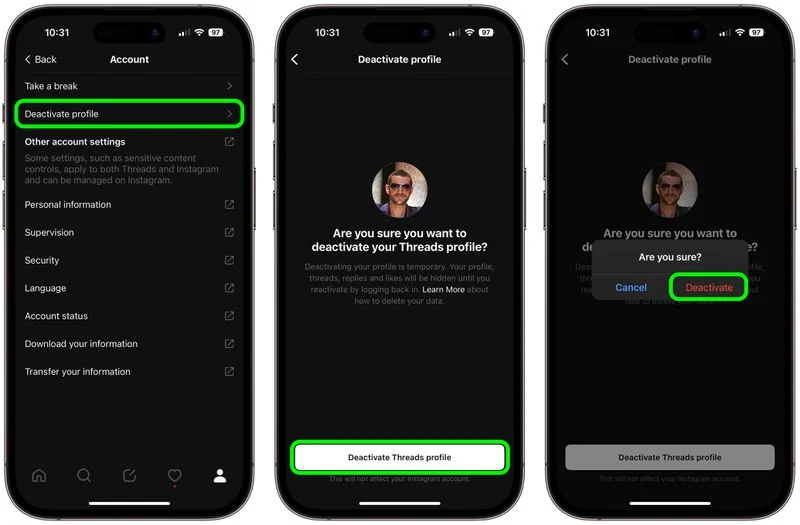
Reactivating Your Threads Profile
If you change your mind and wish to reactivate your Threads profile, keep in mind that you can only deactivate it once a week. To reactivate your profile, follow these steps:
- Open the Threads app.
- Log in to your account.
- Your Threads profile will be reactivated, and your posts and interactions will become visible again.
Conclusion
While Threads may not be the right social media platform for everyone, deactivating your profile is relatively simple. However, deleting it entirely requires you to delete your Instagram account as well. By following the steps provided, you can easily deactivate your Threads profile and decide whether you want to reactivate it in the future.