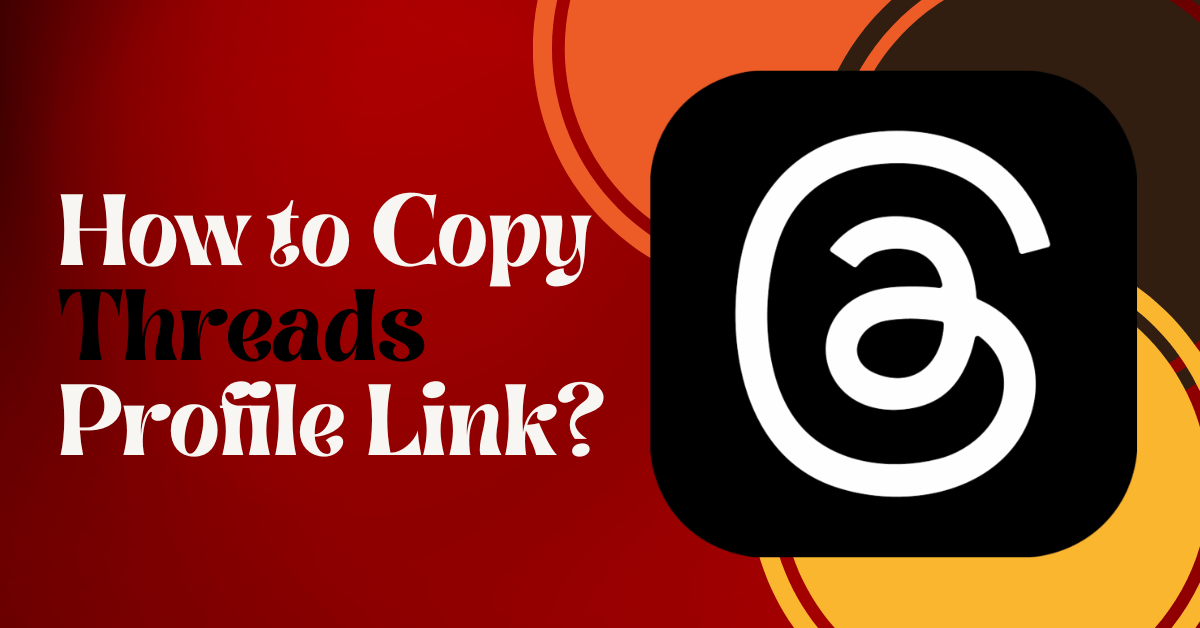Threads, an app developed by Instagram, allows users to easily share updates and participate in public conversations. With its user-friendly interface and excellent features, Threads is becoming increasingly popular among users worldwide.
Share Your Profile Link
Do you want to share your Threads profile with friends and followers? Here’s a step-by-step guide on how to do it:
- Open the Threads app and navigate to your profile page.
- Tap the “share” button located in the top-right corner of the screen.
- A pop-up window will appear with your profile link ready to be shared.
- Alternatively, you can find your profile link by tapping “settings” at the bottom of the page and then selecting “profile link.”
- Copy the link and paste it into a message, post, or any platform you prefer.
- To make your profile stand out, you can add a photo or video to the post.
Sharing your profile link not only allows others to discover your activity on Threads but also helps the Threads community grow rapidly.
Or you Can Simply Follow the easy 1 minute tutorial
Create a Unique Profile Link
To maximize the benefits of using Threads, it’s essential to create a unique profile link that can be easily shared with others. This link will direct users to your profile page, where they can explore all your posts. Follow these simple steps to create your unique profile link:
- Open the Threads app.
- Tap on the profile icon located in the top left corner.
- On the profile page, select the three dots in the top right corner.
- Choose “copy profile link.”
- The link will be copied to your clipboard, ready to be shared.
By creating a unique profile link, you can direct users straight to your profile page and showcase your posts effectively. Ensure your profile settings are secure and private to maintain control over who can view your content.
Copy Your Profile Link
Copying your Threads profile link is quick and easy. Here’s a guide to help you with the process:
- Open the Threads app.
- Tap the menu icon in the top-right corner.
- Select “Settings.”
- Choose “Copy Profile Link.”
Your profile link will be automatically copied to your device’s clipboard. You can now paste it into a text message, email, or any other platform to share it with your friends and family.
You also have the option to customize your Threads profile link. Tap the “Edit Profile” button in the settings to add custom words at the end of your link. This makes it easier for people to find and identify you.
Remember to share your profile link on platforms like Instagram, Twitter, and other social media accounts to maximize its reach. You can also add your profile link to your website or blog if you have one.
Share Your Link on Instagram
Threads is an excellent extension of Instagram’s social network, providing users with the ability to post text updates and participate in public conversations. Sharing your Threads profile link on Instagram is a great way to connect with your friends and family. Here’s how you can do it:
- Copy your Threads profile link using the steps mentioned above.
- Open Instagram and navigate to your profile page.
- Paste the copied Threads profile link into your bio, stories, or even in a regular post.
- This enables people to quickly find your Threads profile and start following you or join your conversations.
Considering the app’s growing popularity, sharing your profile link on Instagram can help you expand your reach and connect with like-minded individuals.
Benefits of Copying Your Profile Link
Copying your Threads profile link offers several benefits for sharing your profile with others:
- Increased visibility and engagement: Users who copy their profile link are 4 times more likely to gain followers, expanding their reach and interactions.
- Consistent profile link: Profile links remain consistent, regardless of where they are shared, ensuring all your content is easily accessible.
- Convenient sharing: Threads’ “Duplicate Links” feature simplifies the process of copying and sharing your profile link.
- Promotion and audience growth: Sharing your profile link on other social media platforms, blogs, and websites can attract new followers and promote your profile effectively.
By copying and sharing your Threads profile link, you can enhance your engagement, attract more followers, and grow your audience.
Conclusion
Threads, developed by the Instagram team, provides a seamless experience for updating and joining public conversations. Sharing your Threads profile link is a simple way to connect with friends, family, and like-minded individuals. By following the step-by-step guide provided in this article, you can easily copy your profile link and share it on various platforms, including Instagram. Don’t forget to take advantage of the benefits of sharing your profile link, such as increased visibility and engagement.