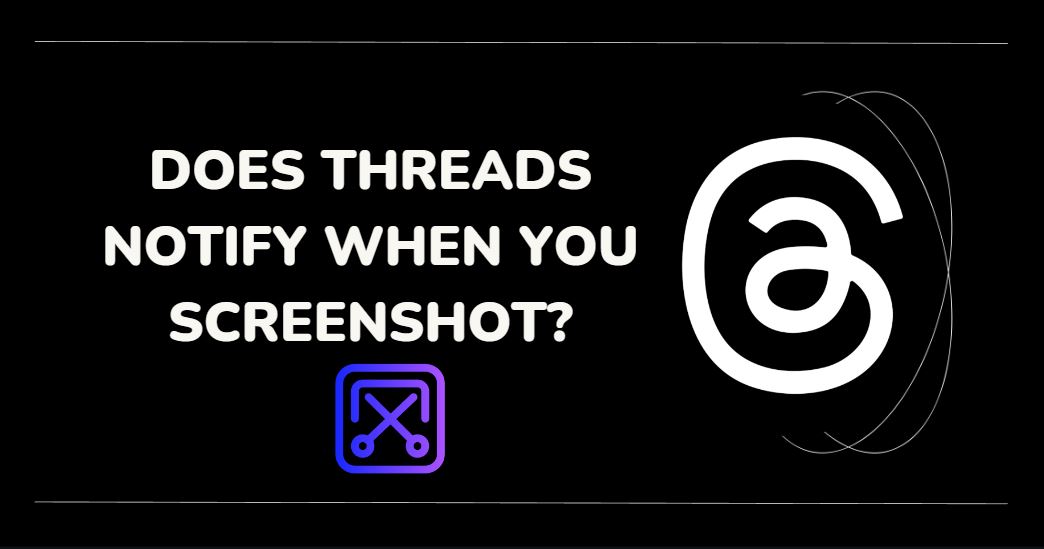A recent entrant to the social media landscape, Threads, has been garnering attention for its unique features and focus on privacy. One question, however, often arises: does Threads notify users when a screenshot of their profile or thread is taken? In this comprehensive article, we will decisively answer this question and delve deeper into Threads’ approach to privacy.
Does Threads Notify When You Screenshot?
Luckily, Threads doesn’t notify users when a screenshot of their thread, profile, or images is captured. This policy extends to screen recordings of Threads’ content too. Unlike some other platforms that send alerts for screenshots, Threads has chosen to bypass this feature, ensuring user privacy.
No Direct Messages, No Screenshot Concerns
Currently, Threads does not incorporate a direct messaging feature. Even if such an add-on is introduced later, you wouldn’t receive notifications if someone screenshots your chat. This privacy shield encompasses all aspects of Threads’ content.
Restricted Access = Limited Screenshot Worries
The thread is completely visible only to those whom you have approved. Those not authorized can only screenshot what’s in the public domain, such as your profile picture, bio, and other non-thread elements.
Silence on Screenshot Notifications
Threads stays silent when it comes to informing users about screenshots of their content. The notification panel is designed to alert users about followers, likes, replies, and mentions, but it does not consider screenshotting as a noteworthy event.
Navigating the Notification Panel on Threads
The purpose of the notification panel on Threads is to keep users informed about interactions related to their accounts. Primary alerts include new followers, likes on posts, thread replies, and mentions. Screenshots, however, do not trigger any notifications.
Preserving Privacy and User Anonymity
In a bid to uphold user privacy, Threads refrains from revealing the identity of individuals who capture screenshots of your profile or thread. Consequently, there’s no way to determine if someone has taken a screenshot unless they tell you themselves.
In Line With the Social Media Norms
Threads’ stance on screenshot notifications is consistent with the majority of social media platforms. Most applications do not alert users when their content, whether posts, stories, profiles, or direct messages, is screenshotted. Threads adheres to this norm, allowing users to save images or threads without sending alerts to the original poster.
A Brief Guide: Capturing Screenshots on Threads
There are two common ways to take screenshots of Threads’ content on your phone. For most Android phones, pressing the Power and Volume Down buttons simultaneously will do the trick. Alternative gestures might be available on some models.
You’re free to screenshot any aspect of Threads, whether it’s profiles, threads, replies, or profile pictures, with zero restrictions.
Opting for Pictures Over Screenshots
To save content from Threads without any fear of notifications, consider photographing the screen using another device. This way, you can keep the content you like without any notification anxieties.
Third-Party Apps: No Screenshot Tracking Available
Currently, Threads doesn’t support any third-party apps that can track screenshots or identify users who have taken them. User privacy and data protection rules make it impossible for such apps to source this information.
Screenshotting a Profile? No Worries!
Screenshotting someone’s Threads profile has no repercussions on the app. The person whose profile you’ve captured will remain oblivious unless you decide to inform them.
Wrapping Up
In conclusion, Threads values user privacy above all and does not notify users when a screenshot of their profile, thread, or photos is taken. This policy is in line with most other social media platforms. So, you can engage with the app without any concerns about screenshot repercussions.
FAQs
Q1: Does Threads alert a user when their content is screenshotted?
No, Threads does not send notifications when their content is screenshotted.
Q2: Can people see if you screenshot on Threads?
No, Threads does not disclose such information, prioritizing user privacy.
Q3: How do I take screenshots on Threads?
On most Android smartphones, pressing the Power and Volume Down buttons simultaneously captures a screenshot.
Q4: Can third-party apps track screenshots on Threads?
Currently, there are no third-party apps that can track or identify users who have screenshotted content on Threads.
Q5: What happens when you screenshot someone’s Threads profile?
Nothing changes on the app when you screenshot a profile. The user will not receive any notification.