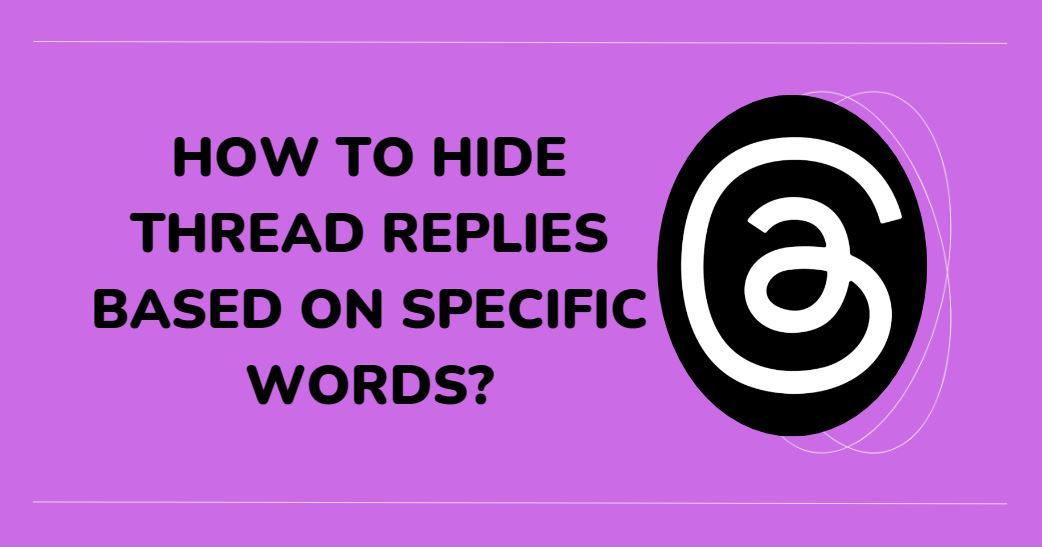Welcome to the latest wave in social media interaction – Threads. An exciting innovation from Meta, Threads is a game-changing platform designed for creating and sharing threaded text updates, all linked directly to Instagram. Despite its novelty, this rapidly growing social media app is already being touted as a Twitter rival. However, as with any online platform, it’s only a matter of time before unwanted content makes its presence felt. But fear not, we’ve got your back.
What is the Need to Hide Replies?
In the social media universe, conversations can escalate rapidly, sometimes spiralling into negativity. While open discourse is a cornerstone of these platforms, there are moments when filtering certain replies becomes a necessity to safeguard the quality of interactions. Hiding replies, particularly those with specific words, allows you to regulate the content you see, enhancing your overall platform experience.
How to Hide Replies on Threads?
If you’re looking to navigate and master the dynamic world of Threads while maintaining control over your conversation threads, we’ve got you covered. The steps below provide a clear roadmap to hide replies based on specific words:
Step 1: Open “Settings”
Kickstart your journey by accessing your profile page in Threads. Tap the Settings icon located at the top-right corner, symbolized by two horizontal lines.
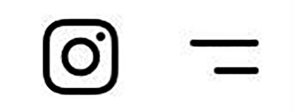
Step 2: Tap “Privacy”
It’s located halfway down the Settings page.
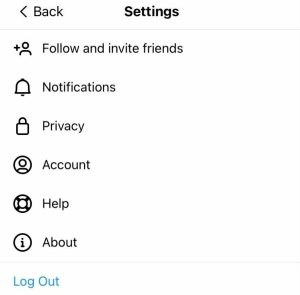
Step 3: Tap “Hidden Words”
On the Privacy page, you will find a host of useful settings including the option to mute accounts or set your account to private. For our current purpose, tap the “Hidden Words” feature.

Step 4: Manage Custom Words
Now you’re at the heart of your control center. Scroll down to find “Custom Words and Phrases,” toggle it to On and tap “Manage Custom Words and Phrases”. Simply type in the words you wish to exclude from your Threads, separating each with a comma.
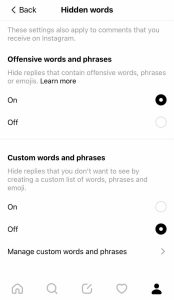
Keep in mind, this feature is not exclusive to Threads. Since 2021, Instagram has been allowing users to manage “Hidden Words” via its privacy settings, and Twitter also offers advanced muting options.
Conclusion
Digital conversations can be a double-edged sword – empowering and overwhelming at the same time. However, the ability to filter what you see and interact with can greatly enhance your social media experience. Threads offers a straightforward way to hide thread replies based on specific words, giving you the reins to your online interactions. By following the above simple guidelines you can easily hide thread replies.