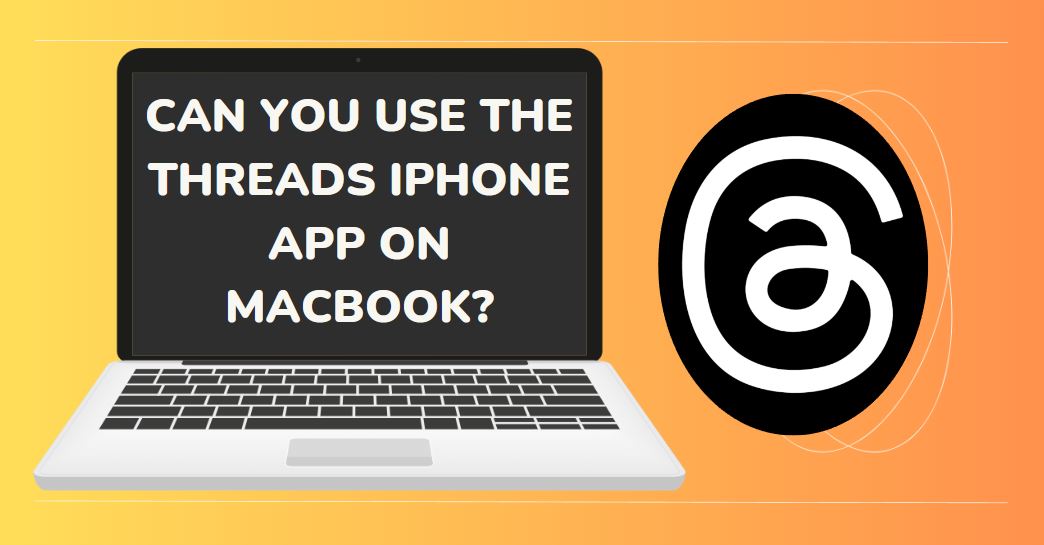In recent years, social media has undergone a significant transformation, with innovative platforms emerging rapidly. One such platform, the Threads iPhone app from Meta, has swiftly risen to popularity, becoming a serious contender even to Twitter.
However, for those accustomed to the convenience of desktop usage, the lack of an official Threads app for Mac may be a limitation. This is particularly applicable to MacBook users who wish to minimize phone usage and access the app directly from their laptops.
The question then arises: Can you use the Threads iPhone app on MacBook? In this in-depth article, we’ll explore the possibilities, the limitations, and offer some unique solutions.
Is It Possible to Use the Threads iPhone App on a MacBook?
Currently, the Threads iPhone app by Meta has not been officially launched for Mac. This implies that it’s not available on the Mac App Store, making it inconvenient to use the Threads app directly on a MacBook.
Even with numerous third-party programs promising to run iPhone apps on Mac, they often fail to deliver. This is mainly due to Apple’s ecosystem, designed to maintain its exclusivity and impose certain restrictions on other platforms.
However, as Threads continues to evolve, we can anticipate regular updates and enhancements. In time, the app might become available on the Mac App Store, expanding its accessibility for MacBook users.
Can You Use an Android Emulator on a MacBook to Run Threads?
As of now, Threads does not offer a desktop or web client. However, this limitation can be circumvented through the use of an Android emulator on your Mac.
Android emulators such as BlueStacks and NoxPlayer can come in handy here. They are completely legal to use, given Android’s open-source nature, although they’re not compatible with Macs powered by Apple silicon.
For owners of older Mac models with Intel processors, these emulators can facilitate running the Threads app. Let’s dive into a step-by-step guide on how to do this.
Step-by-Step Guide to Using an Android Emulator
- Download and Install Emulator: Visit the official websites of BlueStacks or NoxPlayer and download the latest version. After downloading, install the emulator on your Mac.
- Login Using Your Google Account: After installation, open the emulator and login using your Google account. You’ll be greeted by an interface mirroring the Android ecosystem.
- Download Threads: Launch the Play Store within the emulator, search for Threads, and install it.
- Login to Threads: Once installed, open Threads, login using your Instagram account, and you’re ready to enjoy the app on your MacBook.
Understanding Threads and Its Features
Once Threads is installed via the emulator, you’ll find a feed filled with personalized content, similar to Instagram. The app allows you to maintain a private profile and provides features such as blocking certain words and selecting who can respond to your posts.
However, as of now, there’s no option to switch between recommended and following-only posts, akin to Twitter. We can expect the introduction of such features in future updates.
Conclusion
In conclusion, while it’s not possible to use the Threads iPhone app on a MacBook directly, you can leverage Android emulators like BlueStacks or NoxPlayer if you own an older Mac model with Intel processors. With ongoing development, it’s likely that Meta will release an official Threads app for MacBook, further enhancing its accessibility for all users.
FAQs About Using Threads on MacBook
We’ve compiled a list of frequently asked questions about using Threads on MacBook to further enhance your understanding:
1. Is there an official Threads app for MacBooks?
Currently, there isn’t an official Threads app for MacBooks. However, with continuous development and updates, we might see a version for MacBooks in the future.
2. Can you use an Android emulator to run the Threads app on a MacBook?
Yes, if you own an older MacBook with Intel processors, you can use Android emulators like BlueStacks or NoxPlayer to run the Threads app.
3. Are Android emulators legal to use?
Yes, using Android emulators is not illegal. Android is an open-source operating system, which means its source code is accessible and modifiable by the public.
4. Does the Threads app offer any unique features?
The Threads app offers features such as the ability to block certain words and choose who can respond to your posts. However, it lacks some options such as switching between recommended and following-only posts, similar to Twitter. It’s expected that these features will be added in future updates.
5. What is the downside of using an Android emulator for the Threads app on a MacBook?
The downside is that these emulators aren’t compatible with Mac computers that use Apple silicon. Therefore, this method only works for older versions of Macs with Intel processors.